The timeliness of international express delivery depends on the chosen shipping channel
Our commonly used international couriers include DHL, UPS, FEDEX, TNT and EMS.
Among them, the timeliness of commercial express delivery is the fastest, DHL basic timeliness is 3-5 days, UPS, FEDEX and TNT are basic timeliness in 4-7 days, and the timeliness of postal EMS is fast and slow, according to different regions, the normal timeliness is 7-15 days, and there are often more than 20 days of time.
1. Slow customs clearance of express delivery
Generally speaking, if the courier is successfully cleared, it will be delivered quickly, but if the package contains contraband that is detained by customs or needs to pay a fine due to random inspection by customs, the waiting time may be extended.
2. Multi-row warehouses for goods
If the number of goods is large in the peak season and the number of flights is limited, there will be a situation where the goods cannot be processed in time, and it is necessary to wait for the flights.
3. Bad weather reasons
Hail, heavy rain, heavy snow and other weather conditions caused the suspension of flights, extending the waiting time of cargo.
4. Expensive labor leads to slow processing speed
The highest part of the operating cost of enterprises in Western countries is the labor cost, they commute on time, will never work overtime because the goods are not delivered, sometimes the delivery time on weekends will be extended accordingly, we had better prepare early, send the goods in advance, and hand over the goods to reliable international express agents, you just need to wait with peace of mind. If there is a delay, we will also actively communicate with the carrier for you to deal with it and strive for early delivery.
Nederlands
English
Français
Português
Español
Deutsch
Русский
Italiano
한국어
日本語
العربية
Türkçe
हिन्दी
Ελληνικά
Suomi
Svenska
Dansk
Norsk Nynorsk
Čeština
Polski
български
Română
Српски језик
Hrvatski
Latviešu valoda
Eesti
Slovenščina
Bahasa Indonesia
ไทย
Tiếng Việt
Bahasa Melayu
বাংলা
Cambodia
فارسی
ဗမာစာ
Tagalog
தமிழ்
Afrikaans
Bosanski
Беларуская мова
Azərbaycan
ພາສາລາວ